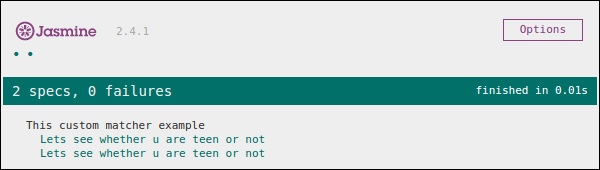Jasmine JS - Matchers( Matchers)
Jasmine是一个测试框架,因此它总是旨在将JavaScript文件或函数的结果与预期结果进行比较。 Matcher在Jasmine框架中的工作方式类似。
Matchers是JavaScript函数,它在实际输出和预期输出之间进行布尔比较。 有两种类型的匹配器Inbuilt matcher和Custom matchers 。
内置匹配器
内置于Jasmine框架中的inbuilt matcher称为inbuilt matcher 。 用户可以轻松地implicitly使用它。
以下示例显示了Inbuilt Matcher如何在Jasmine框架中工作。 我们在前一章中已经使用了一些匹配器。
describe("Adding single number ", function (){
//example of toEqual() matcher
it("should add numbers",function(){
expect(nested.add(5)).toEqual(5);
expect(nested.add(5)).toEqual(10);
});
it("should add numbers",function(){
expect(nested.addAny(1,2,3)).toEqual(6);
});
}
在示例中,toEqual()是内置匹配器,它将add()和addAny()方法的结果与传递给toEqual()匹配器的参数进行toEqual() 。
自定义匹配器
内置的Jasmine系统库中没有的匹配器称为custom matcher 。 需要explicitly()定义自定义匹配器explicitly() 。 在以下示例中,我们将看到自定义匹配器的工作原理。
describe('This custom matcher example', function() {
beforeEach(function() {
// We should add custom matched in beforeEach() function.
jasmine.addMatchers ({
validateAge: function() {
Return {
compare: function(actual,expected) {
var result = {};
result.pass = (actual > = 13 && actual < = 19);
result.message = 'sorry u are not a teen ';
return result;
}
};
}
});
});
it('Lets see whether u are teen or not', function() {
var myAge = 14;
expect(myAge).validateAge();
});
it('Lets see whether u are teen or not ', function() {
var yourAge = 18;
expect(yourAge).validateAge();
});
});
在上面的示例中, validateAge()用作匹配器,实际上是在某个范围内验证您的年龄。 在此示例中,validateAge()用作自定义匹配器。 将此JS文件添加到SpecRunner.html并运行相同的文件。 它将生成以下输出。