Joomla - 缓存管理( Cache Management)
在本章中,我们将研究Joomla Cache Manager 。 您可以安装缓存控制器插件,这有助于提高Joomla的性能。 您还可以关闭特定页面和组件上的缓存。
Joomla缓存管理
以下是用于设置Joomla缓存管理器的简单步骤 -
Step (1) - 单击Joomla Global Configuration Cache Management 。 您将看到如下所示的屏幕。
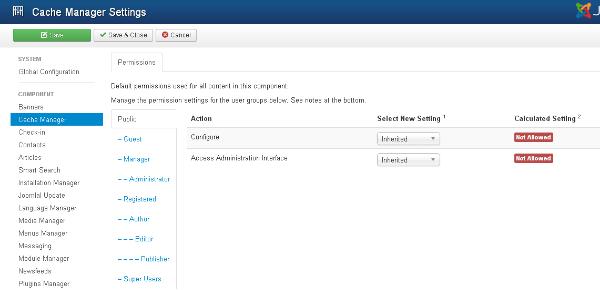
以下是Joomla缓存管理页面中的字段详细信息 -
Configure - 用于选择您的站点应用于缓存的系统。 它还会缓存您的PHP操作码。
Access Administration Interface - 它允许用户访问管理界面。
工具栏 (Toolbar)
以下是缓存管理中的工具栏选项。
Save - 保存您的缓存管理器设置。
Save & Close - 保存缓存管理器设置并关闭当前屏幕。
Cancel - 取消Joomla中的缓存管理器设置。
