Laravel - 工匠控制台( Artisan Console)
Laravel框架通过命令行提供三种主要交互工具,即: Artisan, Ticker和REPL 。 本章详细介绍了Artisan。
工匠简介
Artisan是Laravel中经常使用的命令行界面,它包含一组用于开发Web应用程序的有用命令。
例子 (Example)
以下是Artisan中几个命令的列表及其各自的功能 -
启动Laravel项目
php artisan serve
启用缓存机制
php artisan route:cache
查看Artisan支持的可用命令列表
php artisan list
查看有关任何命令的帮助并查看可用的选项和参数
php artisan help serve
以下屏幕截图显示了上面给出的命令的输出 -
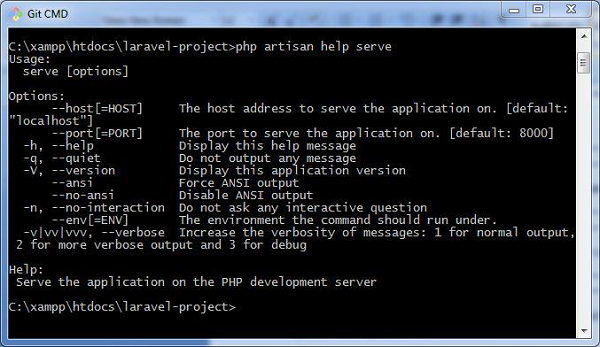
Writing Commands
除了Artisan中列出的命令之外,用户还可以创建可在Web应用程序中使用的自定义命令。 请注意,命令存储在app/console/commands directory 。
用于创建用户定义命令的默认命令如下所示 -
php artisan make:console <name-of-command>
输入上面给出的命令后,您可以看到输出,如下面给出的屏幕截图所示 -

为DefaultCommand创建的文件名为DefaultCommand.php ,如下所示 -
<?php
namespace App\Console\Commands;
use Illuminate\Console\Command;
class DefaultCommand extends Command{
/**
* The name and signature of the console command.
*
* @var string
*/
protected $signature = 'command:name';
/**
* The console command description.
*
* @var string
*/
protected $description = 'Command description';
/**
* Create a new command instance.
*
* @return void
*/
public function __construct(){
parent::__construct();
}
/**
* Execute the console command.
*
* @return mixed
*/
public function handle(){
//
}
}
此文件包含用户定义的命令的签名和描述。 名为handle的公共函数在执行命令时执行功能。 这些命令在同一目录中的Kernel.php文件中注册。
您还可以为用户定义的命令创建任务计划,如以下代码所示 -
<?php
namespace App\Console;
use Illuminate\Console\Scheduling\Schedule;
use Illuminate\Foundation\Console\Kernel as ConsoleKernel;
class Kernel extends ConsoleKernel {
/**
* The Artisan commands provided by your application.
*
* @var array
*/
protected $commands = [
// Commands\Inspire::class,
Commands\DefaultCommand::class
];
/**
* Define the application's command schedule.
*
* @param \Illuminate\Console\Scheduling\Schedule $schedule
* @return void
*/
protected function schedule(Schedule $schedule){
// $schedule->command('inspire')
// ->hourly();
}
}
请注意,给定命令的任务计划在名为schedule的函数中定义,该函数包括用于调度hourly参数的任务的参数。
命令在命令数组中注册,命令数组包括命令的路径和名称。
注册命令后,它将在Artisan命令中列出。 当您调用指定命令的help属性时,将显示签名和描述部分中包含的值。
让我们看看如何查看命令DefaultCommand的属性。 您应该使用如下所示的命令 -
php artisan help DefaultCommand
