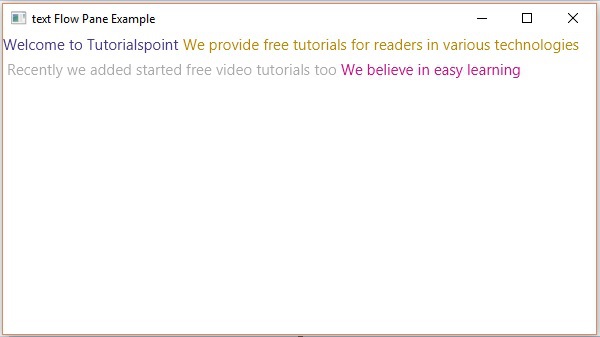TextFlow
如果我们使用此布局,您可以在单个流中设置多个文本节点。 包javafx.scene.layout名为textFlow的类表示文本流。
这个类提供了两个属性,它们是 -
lineSpacing - 此属性为double类型,用于定义文本对象之间的空间。 您可以使用名为setLineSpacing()的方法设置此属性。
textAlignment - 此属性表示窗格中文本对象的对齐方式。 您可以使用方法setTextAlignment()为此属性设置值。 对于此方法,您可以传递四个值:CENTER,JUSTIFY,LEFT,RIGHT。
例子 (Example)
以下程序是文本流布局的示例。 在这里,我们创建了三个文本对象,其中包含字体15和各种颜色。 然后,我们将它们添加到具有对齐值的文本流窗格 - Justify ,而行间距为15 。
将此代码保存在名为TextFlowExample.java的文件中。
import javafx.application.Application;
import javafx.collections.ObservableList;
import javafx.scene.Scene;
import javafx.scene.paint.Color;
import javafx.scene.text.Font;
import javafx.scene.text.Text;
import javafx.scene.text.TextAlignment;
import javafx.scene.text.TextFlow;
import javafx.stage.Stage;
public class TextFlowExample extends Application {
@Override
public void start(Stage stage) {
//Creating text objects
Text text1 = new Text("Welcome to IoWiki ");
//Setting font to the text
text1.setFont(new Font(15));
//Setting color to the text
text1.setFill(Color.DARKSLATEBLUE);
Text text2 = new Text("We provide free tutorials for readers in
various technologies ");
//Setting font to the text
text2.setFont(new Font(15));
//Setting color to the text
text2.setFill(Color.DARKGOLDENROD);
Text text3 = new Text("\n Recently we started free video tutorials too ");
//Setting font to the text
text3.setFont(new Font(15));
//Setting color to the text
text3.setFill(Color.DARKGRAY);
Text text4 = new Text("We believe in easy learning");
//Setting font to the text
text4.setFont(new Font(15));
text4.setFill(Color.MEDIUMVIOLETRED);
//Creating the text flow plane
TextFlow textFlowPane = new TextFlow();
//Setting the line spacing between the text objects
textFlowPane.setTextAlignment(TextAlignment.JUSTIFY);
//Setting the width
textFlowPane.setPrefSize(600, 300);
//Setting the line spacing
textFlowPane.setLineSpacing(5.0);
//Retrieving the observable list of the TextFlow Pane
ObservableList list = textFlowPane.getChildren();
//Adding cylinder to the pane
list.addAll(text1, text2, text3, text4);
//Creating a scene object
Scene scene = new Scene(textFlowPane);
//Setting title to the Stage
stage.setTitle("text Flow Pane Example");
//Adding scene to the stage
stage.setScene(scene);
//Displaying the contents of the stage
stage.show();
}
public static void main(String args[]){
launch(args);
}
}
使用以下命令从命令提示符编译并执行保存的java文件。
javac TextFlowExample.java
java TextflowExample
执行时,上面的程序生成一个JavaFX窗口,如下所示。